Home / Motor Insurance / Articles / Traffic Rules / How to Dispute a Wrongly Issued E-Challan in India: A Step-by-Step Guide
How to Dispute a Wrongly Issued E-Challan in India: A Step-by-Step Guide
Saumya SrivastavaNov 6, 2025
Share Post
Have you ever been surprised by an e-challan for a violation you didn't commit? Well, you are not alone. In India, thousands of motorists face this issue every year due to technical glitches, duplicate entries, or incorrect vehicle details. According to recent reports, over ₹12,000 crore worth of e-challans were issued in 2024, with a fraction of them being incorrectly generated.
To protect yourself from unfair penalties, it’s essential to understand how to dispute a wrongly issued e-challan and maintain a clean driving record. This guide walks you through the step-by-step process to raise an e-challan dispute online, track your complaint status, and avoid common mistakes that often lead to such errors.
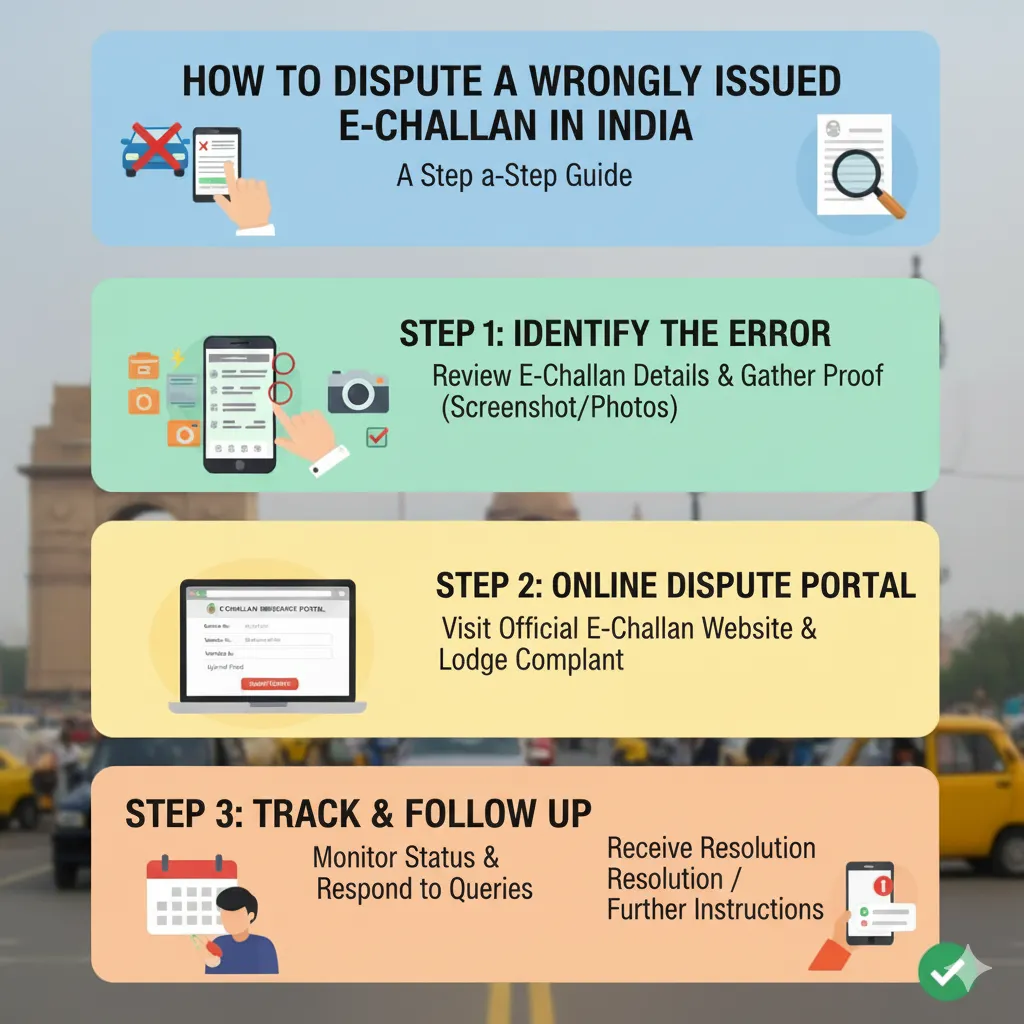
Contents
- A Step-by-Step Guide to Raise an E-Challan Dispute in India
- Other Methods to Complain for E-Challan Disputes
- How to Track a Complaint Filed Against an E-Challan Dispute?
- Tips to Follow for Filing a Complaint Against Wrongly Issued Traffic Challan
- Common Mistakes to Avoid to Prevent E-Challan Dispute
- Bottom Line
- Frequently Asked Questions
A Step-by-Step Guide to Raise an E-Challan Dispute in India
The process to raise a complaint and a dispute e challan is simple. Follow the steps below to raise the dispute the challan easily:
Step 1: Visit the official e-challan website.
Step 2: Choose the ‘Complaint’ tab to locate the Grievance System page.
Step 3: Enter all relevant information, including your name, contact details, traffic challan number, and other necessary details.
Step 4: Select the specific issue you are experiencing with the e-challan. Locate from the drop-down list (e.g., incorrect vehicle number or wrong violation). Therefore, it is recommended that you explain your complaint in the provided box.
Step 5: Once you have completed filling in all the details, click on the 'Submit' button to raise your complaint.
The officials will further review the details you submit through their grievance system and give you an update on your issue status.
Other Methods to Complain for E-Challan Disputes
You can also lodge a complaint against your wrongly issued e-challan through the mParivahan helpline number or email, where individuals can call for inquiries or complaints.
Email address: [email protected]. It is always recommended to send out a detailed email with your proof.
Helpline number: Dial +91-120-4925505 from your number between 6:00 am and 12:00 am. Use IVRS 4 for any e-challan related queries.
Please note that resolving the complaint may take approximately 15 working days.
How to Track a Complaint Filed Against an E-Challan Dispute?
Whether you have complained about the disputed e-challan Bangalore or e challan UP checking the status of your complaint is easy by following the steps below:
Step 1: Navigate to the official e-challan portal.
Step 2: Click on the ‘Ticket Status’ tab located just beside the ‘Submit’ button.
Step 3: Provide your e-ticket number or the e-challan complaint number, along with the captcha code displayed on the screen.
Step 4: Further, select the ‘Check Status’ button to track the upcoming progress on your grievance.
Tips to Follow for Filing a Complaint Against Wrongly Issued Traffic Challan
Follow the tips below for filing a complaint against a wrongly issued traffic challan in India:
Always provide a detailed explanation of accepting an erroneous e-challan to the traffic police division. This will make it easier to investigate your e-challan complaint.
Provide documents that reflect your complaint lodged. Your case will thereby be strong enough to defend the dispute.
Generate photocopies of your e-challan grievance form with other accompanying documents for future reference.
Common Mistakes to Avoid to Prevent E-Challan Dispute
As per the information outlined in the ACKO Challan Report 2024, approximately 35% of e-challan UP disputes arise due to simple and easy-to-avoid mistakes. Find out the common mistakes below to prevent e-challan disputes:
Unverified details of the challan and incorrect scanning of number plates can be the first and foremost mistake leading to disputes in e-challan.
Delays in payment updates or failing to cross-check records on government portals frequently result in duplicate challans.
Submitting any outdated documents, such as expired pollution certificates and insurance, generates challans that later turn into disputes.
Vehicle sharing without a valid license or insurance issues disputes and challans to car owners instead of drivers.
Thus, to prevent these kinds of mistakes, ensure that your vehicle documents are up to date and reduce penalties by approximately 40%.
Want to easily check your challan status? Visit ACKO’s website and check your challan in just a few minutes.
Bottom Line
Raising an e-challan dispute is no longer a lengthy procedure. With digital advancements improving transparency, filing an e-challan complaint can now be done in minutes. Most importantly, approximately 70-80% of challans remain unpaid, while some can be resolved only through online verification.
Regularly checking your e-challan dispute status is thus essential to stay informed and avoid unnecessary penalties. Keep your relevant documents up to date to ensure an efficient and accurate traffic management system in India.
Frequently Asked Questions
Can I cancel a wrong challan?
Yes, if you can prove that your challan was issued in error, the traffic police can cancel it. This is, however, possible only after reviewing your complaint and evidence.
What should I do if I receive a wrong e-challan?
If you have received a wrong E-challan, you can register a complaint. Go to the official e-challan website, enter the required details, and submit the complaint.
What information is needed to file a complaint?
To file a complaint, you must enter valid details, such as your name, challan number, contact number, etc. All this information must be there on your registered mobile number.

Recent
Articles
How to Renew Your Individual Health Insurance Policy Easily Online
Roocha Kanade Dec 19, 2025
Is ₹1 crore term insurance enough?
Neviya Laishram Dec 17, 2025
Can I Buy Travel Insurance Today for My Trip Starting Tomorrow?
Team Acko Dec 16, 2025
What Does Individual Health Insurance Cover and Exclude
Roocha Kanade Dec 16, 2025
Family Health Insurance vs Individual Health Insurance: Key Differences
Roocha Kanade Dec 16, 2025
All Articles
Want to post any comments?
Check Traffic Challans Instantly ⚡️
Enter your vehicle number
Check your challans


